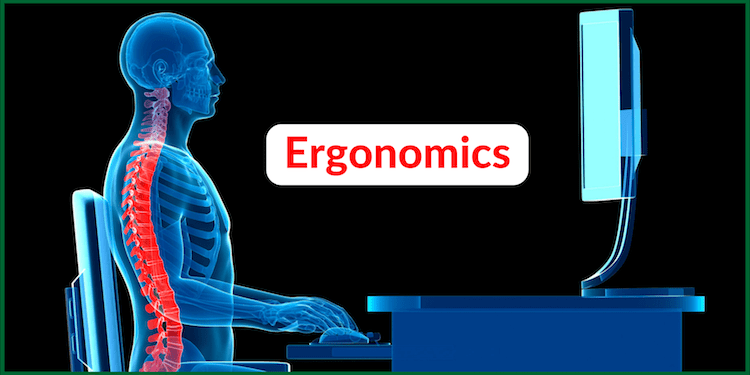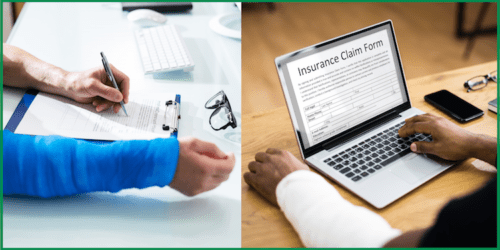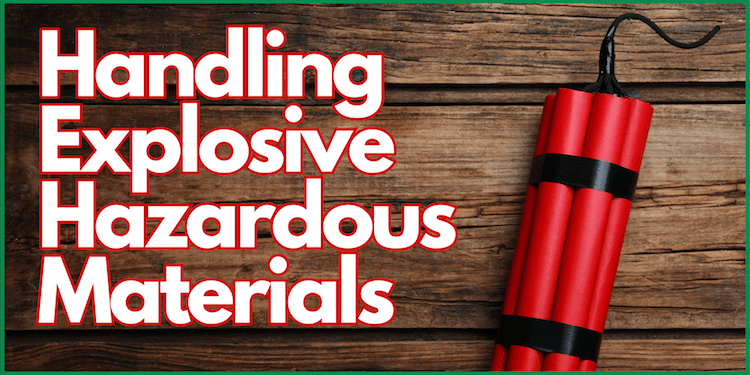Prioritizing ergonomics is crucial for enhancing human comfort, work productivity, and overall well-being in today’s fast-paced world, where many spend extended periods on computers or performing repetitive tasks.
By implementing ergonomic principles, we can create a comfortable and safer working environment that promotes productivity and reduces the risk of musculoskeletal disorders.
In this article, we will delve into the importance of ergonomics and provide practical tips to help you optimize your workspace.
Let’s embark on a journey towards enhanced comfort and efficiency.
Table of Contents
- What is Ergonomics?
- Posture and Workstation Setup
- Microbreaks and Exercises
- Ergonomic Accessories
What is Ergonomics?
Ergonomics is the process or science of designing and arranging the physical working environment to fit human capabilities.
Ergonomics maximizes efficiency and minimizes discomfort by creating a harmonious relationship between individuals, their tasks, and their surroundings.
By adopting ergonomic practices, humans can reduce the risk of strain injuries, alleviate discomfort, and enhance overall well-being in their daily tasks.
How to Enhance Human Comfort and Productivity: Posture and Workstation Setups
i) Proper Seating and Posture:
- Choosing the right chair and maintaining proper Posture is essential for optimal ergonomics. Select a chair with adjustable features, such as height, armrests, and lumber support. According to the Occupational Safety and Health Administration (OSHA) guidelines, individuals should sit with feet flat on the floor or a footrest, thighs parallel to the ground, and back fully supported by the chair. Avoid slouching or hunching forward to prevent strain on the spine and muscles.
ii) Ideal Desk and Equipment Setup:
- Creating an ergonomic workstation involves organizing your desk and equipment to minimize strain and maximize efficiency. Position workstation computer monitors at eye level and approximately an arm’s length away to reduce neck and eye strain. Use an adjustable keyboard tray or a keyboard with a negative tilt to maintain a neutral wrist position, preventing discomfort and potential injuries like carpel tunnel syndrome. Invest in an ergonomic mouse that supports a natural hand position, reducing the risk of repetitive strain injuries.
iii) Lighting and Glare Consideration:
- Proper lighting is crucial for reducing eye strain and improving visibility. Position your workstation to minimize glare from windows or overhead lighting. Consider using adjustable blinds or curtains to control natural light, and use task lighting to supplement lighting if necessary. According to the National Institute of Occupational Safety and Health (NIOSH), a well-lit workspace promotes productivity and reduces the risk of accidents.
Microbreaks and Exercises:
Prolonged periods of sitting or repetitive tasks can lead to muscle stiffness and fatigue. Incorporate regular breaks into your work routine, allowing time for movement and stretching exercises.
Take short walks, stretch your neck, shoulders, and back, and perform simple exercises to promote blood circulation and alleviate muscle tension.
Medical experts recommend incorporating microbreaks every 30 minutes to reduce the risk of musculoskeletal disorders.
Ergonomic Accessories:
Consider investing in ergonomic accessories that provide additional support and comfort. Wrist rests, lumber cushions and footrests can help maintain proper alignment and reduce pressure points. Consult ergonomic specialists or occupational therapists for guidance in selecting accessories tailored to your needs.
Bottomline
Embracing ergonomics is a significant step towards a healthier, more productive work environment.
Regular workspace assessment and implementation of ergonomic principles can reduce the risk of work-related injuries, enhance comfort, and optimize productivity.
Do you enjoy this reading? Kindly share with family, friends, and colleagues. Thanks! 🙂